The Fast & The Furious: Why Your Website Needs To Be Faster & 3 Tricks to Speed It Up Overnight
September 2021
How long do you wait for a website to load? Apparently, in 2020 more than half of mobile users only wait about 2 seconds for a web page to load before moving on.
Websites are like cars – both are an investment, require maintenance, and need to be fast. In this article, the Coretechs team explains why your website speed matters and suggests three ways you can shift into the next gear without a developer’s help.
Why is a fast website important?
The first impression your website makes on visitors is vital. In those few seconds, your customers will determine whether they like you and what you have to offer them. Website load time influences their initial judgment, the overall user experience, search rankings, and even sales and conversions.
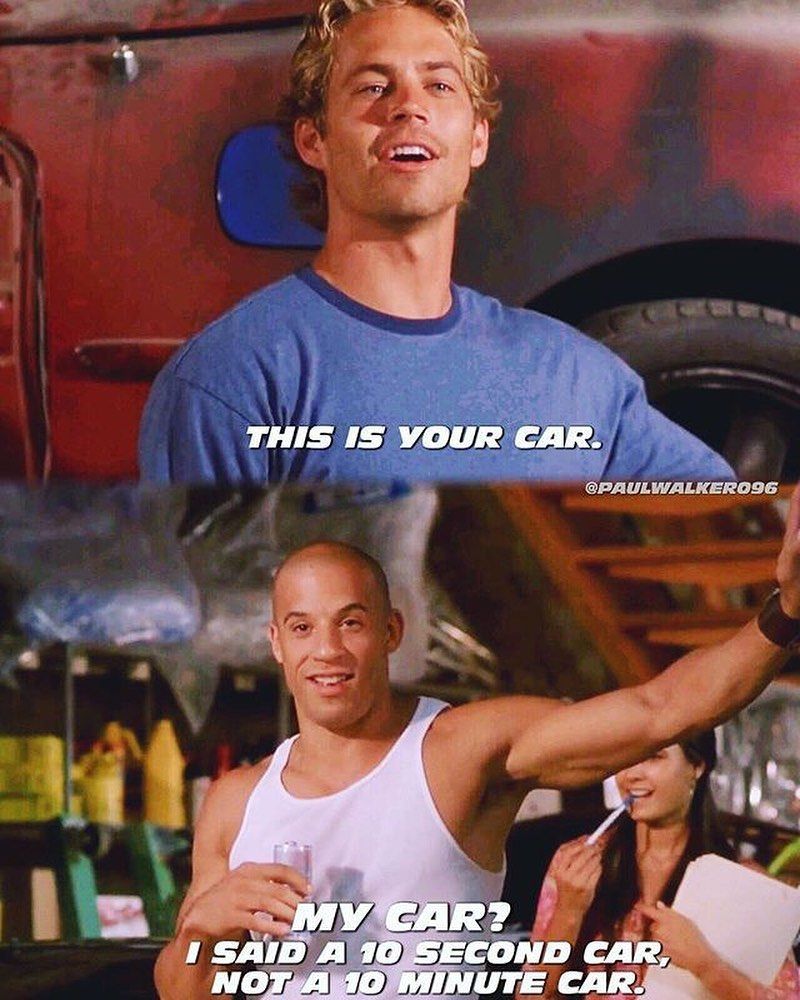
Customers expect speed
There is a very high bar when it comes to speed on the internet. We all crave fast answers and immediate results. This includes your customers who may bail if they grow tired of waiting for a page to load. When you’re thinking about your website – consider your own expectations of other web pages when you use your phone, tablet, or laptop to shop, get answers, and find service providers.
Loading time affects conversions
A slow website will drive potential customers away.
The first 5 seconds of page-load time have the highest impact on conversion rates, and close to 70% of consumers said page speed impacted their willingness to buy from an online retailer in 2019.
We know that page speed impacts the user experience. In fact, slow sites tend to see higher bounce rates and lower average time on pages. Not only is it possible to lose current customers with a slow website, but you also run the risk of driving away new traffic if your website doesn’t meet their need for speed.
SEO best practices
Google is famously obsessed with speed. Google developers even said, “we’re striving to make the whole web fast” and have been using page speed as a ranking factor since 2010.
When discussing common questions and myths about page speed and SEO, Martin Splitt and Eric Enge from Google tell us that although relevant content is the main factor taken into account for your ranking, it’s still important that your content loads quickly.
Ultimately, speed ranking goes hand in hand with relevant content. A slow website causes search engines to take more time to crawl pages, which negatively affects your sites’ page indexing and lowers your search engine result page (SERP) ranking. You also need to have good, relevant content for your users in order to rank highly, which Google analyzes through SEO.

How to Speed Up Your Website Overnight
There are steps you can take to optimize your website for speed in no time at all. Things like compressing your photos, using lazy loaders for slow-to-load content, and website caching can be implemented easily to get you on the right track.
1. Optimize your media
Images and videos are the two biggest culprits in increasing your website load time because they require bandwidth to download into a user’s browser and render.
Some ways you can reduce your media file size to increase speed are:
- Size images appropriately. Don’t use large images for thumbnails or small images for hero images. Match the size of the image to the space it will actually take up on the page. Otherwise, your visitors’ browser has to go into overdrive to resize the image, causing a delay.
- Compress those photos. Photo compression reduces the file size of your file while leaving behind a high-resolution image. A smaller file size means a faster loading time, especially if there are many images on your site. Websites like tinypng.com make it easy to upload your file and compress it quickly. Some even offer WordPress plugins to streamline the compression process.
- Got videos? Compress those too. Compressing videos can be a bit tricky, so the best way to help your website speed is to offload your video to Youtube or Vimeo and then embed them onto your website. By storing your video on a third-party site, your website will require less energy to render.
- Use JPGs and compressed PNGs when possible. These two file types are the least likely to slow you down. GIFs are fun and good as images but can eat up space, so proceed with caution when using lots of them.
- Leverage plugins. We recommend TinyPNGs Compression Plugin that makes the compression process quick and simple for WordPress sites. You can optimize 100 images / month for free. Once installed, your uploaded images will be automatically compressed. Additionally, if your website already has large photos, you can use the “bulk optimization” feature to retroactively optimize your images.
2. Cache your website
Caching is the practice of storing a copy of your website so your customers aren’t re-downloading your website into their browser each time they visit. Visitors will be able to reach your website faster and each individual cached page will also load more quickly.
Caching encompasses everything, from your website content and style sheets to your images. It can be set for a fixed period of time and purged or flushed when there are changes made to your site.
WordPress offers a variety of native caching plugins for its users. Our team recommends W3 Total Cache, a free plugin that uses features like content delivery network (CDN) integration and the latest SEO best practices to cache effectively.
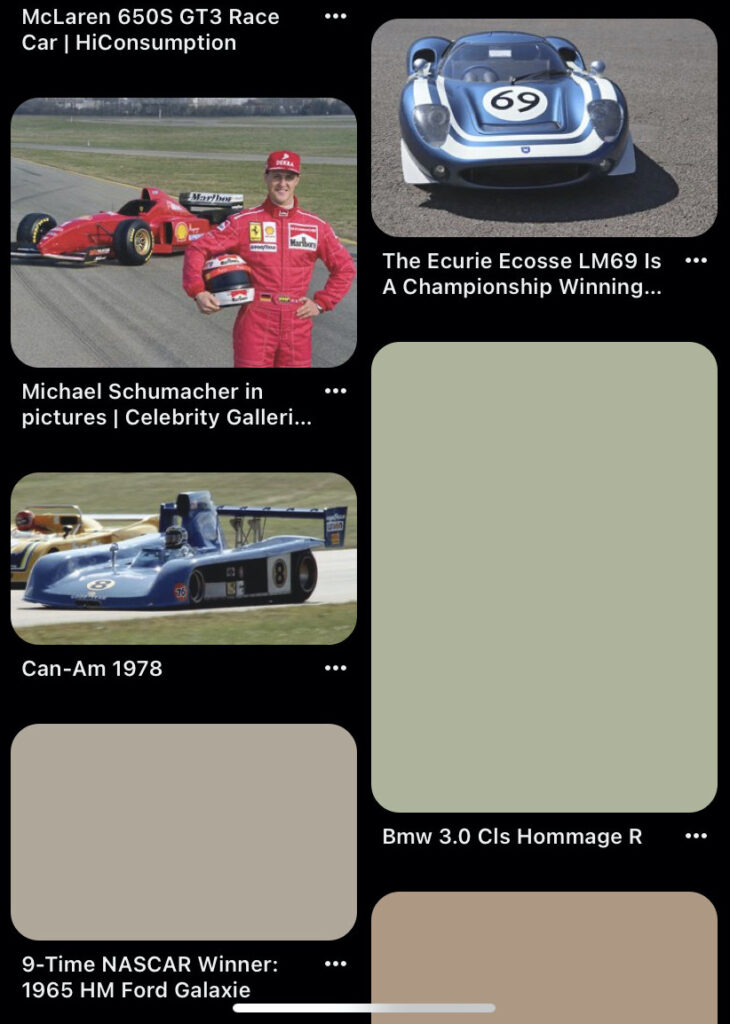
3. Lazy load content
Largest contentful paint (LCP) and cumulative layout shifts (CLS) are two ways Google measures your page speed.
Largest contentful paint refers to how long it takes for the largest item on your website to load—usually a photo, video, or slideshow. Having a longer load time means Google is going to give your page a lower speed rank.
On a website, each item will render at a different speed or pace because everything is a different size. Sometimes one piece will take longer to load and result in content getting shifted down or off the page. For a user, this means what they are trying to click on or read could be pushed off of their screen, commonly causing them to click something else accidentally.
This is an example of a cumulative layout shift. Google knows that this annoys users, and will lower speed ranking if your website causes this issue.
The best way to mitigate both of these things is to use lazy loaders. They are commonly seen as a grey or white box that acts as a placeholder on your site until items finish loading — therefore avoiding a long loading time or content shift. To implement this step, we recommend the LazyLoad plugin for those who have WordPress sites.
Done all of these tricks and your website is still slow?
If your website is updated frequently or multiple developers are working on it, it is common that code can become redundant or unnecessary. Extra code can bloat your site by pulling in files it no longer needs or running non-supported features. If you have a developer or team, ask them if they can remove unnecessary code and minify your files if they haven’t already.
Some people say “winning is not everything” but here winning the race means more conversions to your website. We want your “car” to be FAST! If your website is not winning, try souping it up with these tips and jump-start your site into first place.
